Wondering if parents can see your incognito history? Parents can see Incognito search history using third-party software, parental controls, or by requesting browsing history from your internet service provider/data provider. Parents can also install keylogging software that hides on the device while recording the buttons you press on your keyboard.
Many people live a big chunk of their lives on the internet. Whether that involves meeting people, making payments, or viewing websites that contain sensitive data. In truth, it’s hard to find any semblance of online privacy, especially as a young adult. Some may prefer to use Google’s Incognito mode, but can you really trust Incognito mode to keep your searches private?
We all want a little privacy, so it’s essential to know where we can get it. Let’s explore Incognito’s ins and outs to see if it’s a viable option.
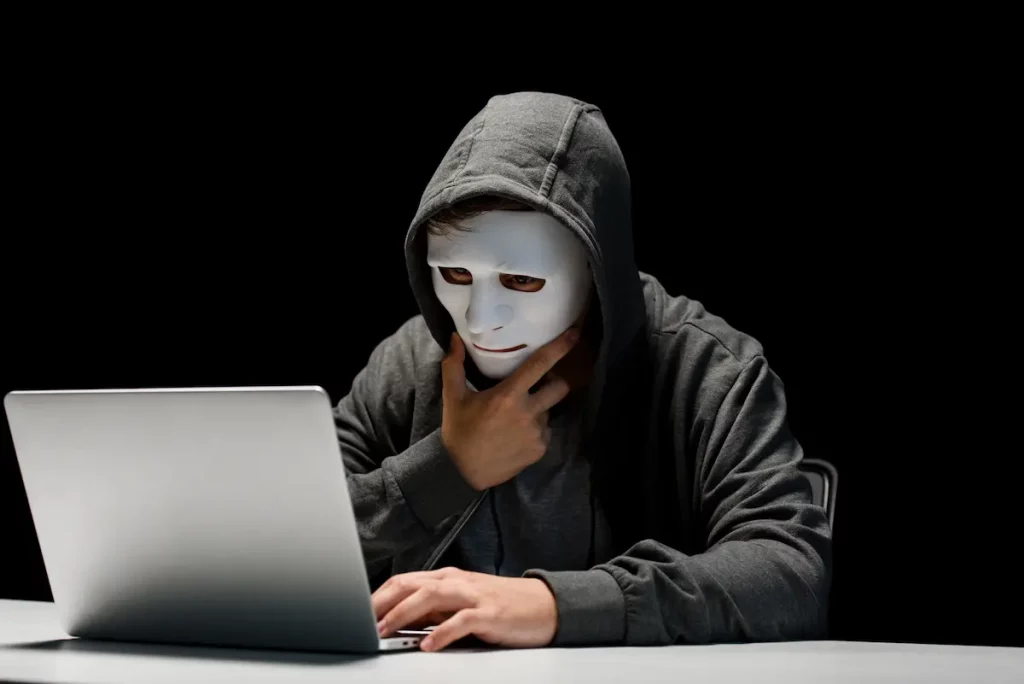
Related Reading: Can My Parents See Internet History on the Bill?
Can Your Parents See Your Incognito History?
It’s usually a good idea to go to the source of where something originated to get the most accurate information. Let’s look at what Google has to say.
What Does Google Say About Incognito?
“Webpages you view in incognito mode won’t show up in your cookie store, browsing history, search history, or cookie store after you close all of your incognito tabs. However, Incognito will keep any bookmarks you save or files you download. Incognito doesn’t prevent your internet service provider, employer, or the websites themselves from seeing and/or recording your browsing.”
Their statement is almost like a contract; unless you read very carefully, “what the big print giveth, the small print taketh away.”
In other words, Incognito does not make you 100 percent invisible. Even though it doesn’t store the local history of the pages you browse, the forms you fill out, or the searches you perform, it will only protect you from someone physically looking at your device to check your browsing history. The keyword here is “local,” meaning “on the device only.”
What Else Does Incognito Do for Your Privacy?
When you end an Incognito browsing session, your browser deletes any cookies established during that session, so if you go back to a website where you checked in, the site won’t recognize you, and you’ll have to log in again.
With today’s browsers being so customized, you’re undoubtedly used to seeing your favorite websites pop up as you enter into the URL bar or search box. If you frequently utilize incognito mode, no one will see anything if they open your web browser. While in Incognito mode, any website you visit or search for will not appear in these suggestions.
Related Reading: Are Parents Allowed to Take Their Kids’ Money?
How Do Parents Track Your Browing History Despite Incognito?
As we now know, Incognito does not provide an utterly impenetrable shield for browsing privacy but it does prevent your activity from being stored on your own computer. However, even this assumes that no browser extensions or other monitoring software are active or monitoring in the background. These types of software will record your history and searches despite your using Incognito.
Employers, your ISP (internet service provider), and the websites you visit can still see your online activity. That said, there’s more to it than this, so let’s explore them further.
Your Phone Plan Can Reveal Your Browsing History
Like an ISP, a phone provider also tracks your browsing habits and activities. If your parents pay for your phone plan, they have access to the logs containing your searches, downloaded files, and browsing history.
Phones With Parental Controls Will Reveal Your Online Activities
Parental controls on your device will notify your parents of your online activity. They serve to accomplish four purposes:
- Content filters restrict access to age-appropriate content
- Usage controls place limitations on how you can use your device and at what times
- Computer usage management tools enforce the use of specific software
- Monitoring can track your location and activity while using your device
Parental monitoring software is not affected by Incognito mode. Even if a computer is in Incognito mode, spyware planted on it may (and likely will) continue to collect data.
Keylogging Software Records Your Words
If your parents are particularly tech-savvy, they may install keylogging software on your device or ask a friend to do it. A Keylogger is a sneaky kind of software that hides itself on a device and secretly records the keys pressed on a keyboard. It’s impossible to know it’s there, so you’ll be entirely oblivious as to when your searches and messages are recorded.
Furthermore, the person who installed the application will receive logs of the web pages you visit, the words you use, usernames and passwords, and your browsing history.
Parents Can Request Your Browsing History from Your ISP
The US government mandates that every Internet Service Providers (ISP) must maintain records of their customers’ internet history for at least 90 days.
Most websites start with “https,” and ISPs or data providers use this to see the web pages that you visit. However, they can only know the name of the web page. For example, they can see that you went to “Google.com,” and not that you searched “Google.com/search/pregnancy.”
